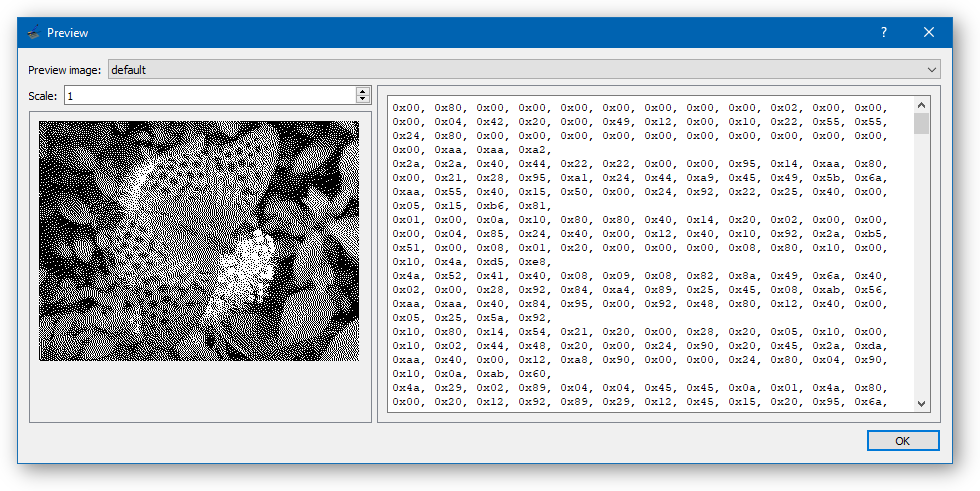All the settings of conversion are combined in the presets. This allows you to switch between them at the same time, such as when a project or display changing.
To create a new preset, should:
- Select the most appropriate of the existing;
- Change settings;
- Save its with new name.
If you remove all of the existing presets, the application recreates presets by default when you open the settings window.
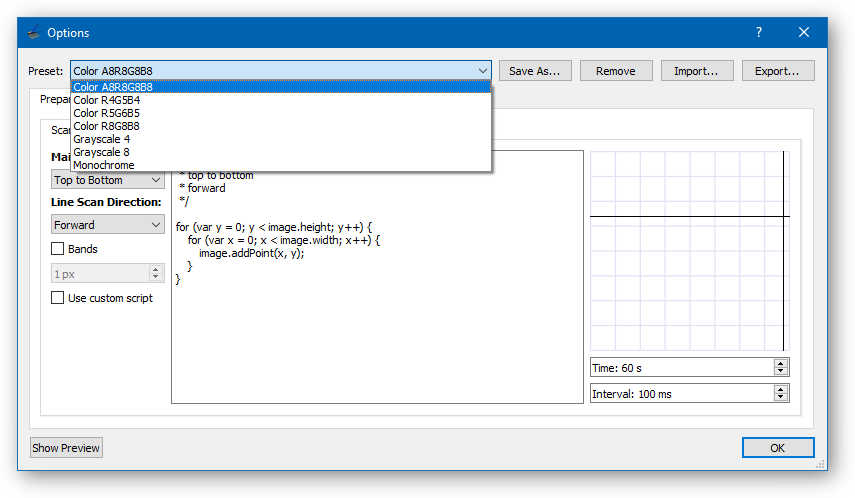
Show Preview shows window with an example of converting an image into text, given the current settings.