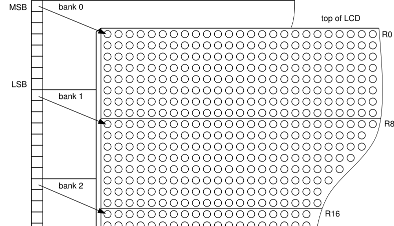This settings specifies the transformation prior to converting images to text.
By default, each image is treated as a color, and is stored as a color. This conversion allows you to change the type of image before processing:
- Monochrome;
* Edge;
- Edge value;
- Diffuse Dither;
- Ordered Dither;
- Threshold Dither;
- Edge value;
- Grayscale (function qGray);
- Color (no changes);
- Custom format.
You can also invert the colors.
Scanning
The order of scanning points of the image is controlled by script. There are 16 predefined scripts. Also, you can use your own script, based on the most suitable of the predefined.
In the right pane displays a simple animation showing the scanning order of the points in the specified script. The parameters of time are the total period of the animation and the update interval.
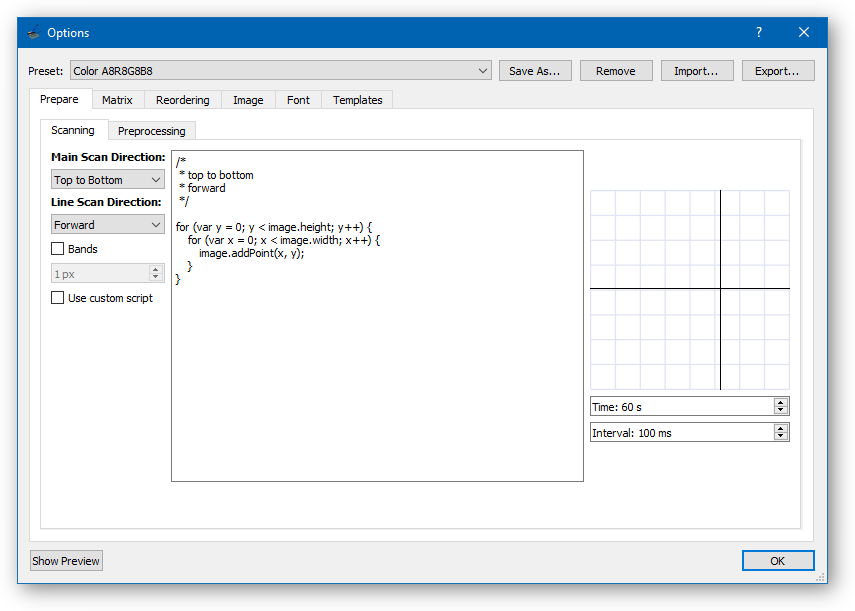
Additionally, possible to set scan bands, which can be convenient for some LCD with a specific memory allocation.
Preprocessing
Here you can select type of image
- Color
- Monochrome
- Grayscale
- Custom
When choosing a monochrome format, you can select its algorithm and parameters.
In the case of a custom format, you can enter your own script, through which the pixel value will be recalculated.
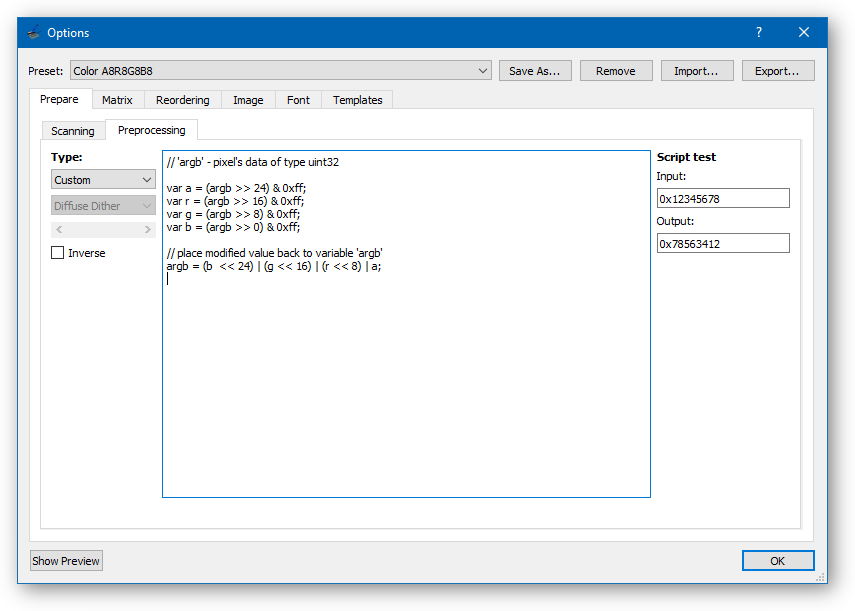
Example of scanning sequence
E.g. this sequence:
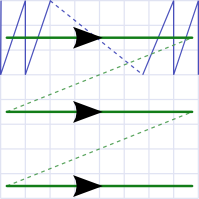
For display with following memory allocation: